Tag Stream Effectively
Print
Created by: Julie Le
Modified on: Fri, 12 Aug, 2022 at 4:43 AM
Tag is a powerful tool to organize and personalize your content. Content tagging doesn't just help your customers and your team find the right content. When done properly, it can also help you uncover valuable insights about your content's performance. In this guide, you’re going to learn how to tag your content streams and content items most effectively. Stay tuned!?
How to tag a content stream?
To kick-off, you should clarify that the content stream’s tags are different from those of content items. Typically, the content stream’s tags appear on the dashboard like this.
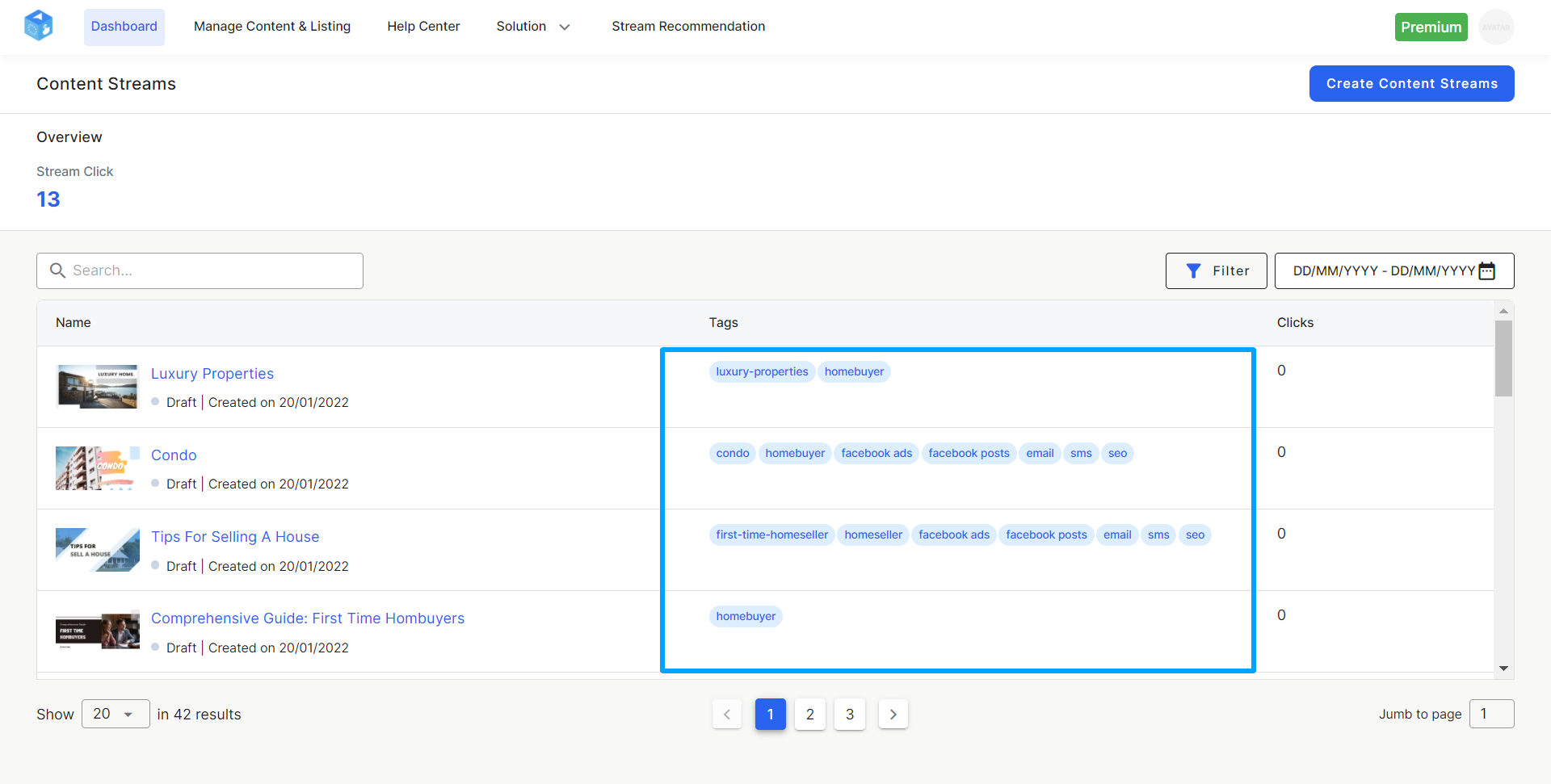
To add tags for your stream, go to the Create tab on the stream editor, click on Tag Your Stream and edit the tags. If you’re creating with a template, the tags would be pre-assigned. If you’re creating from scratch, you will need to enter the tags manually.
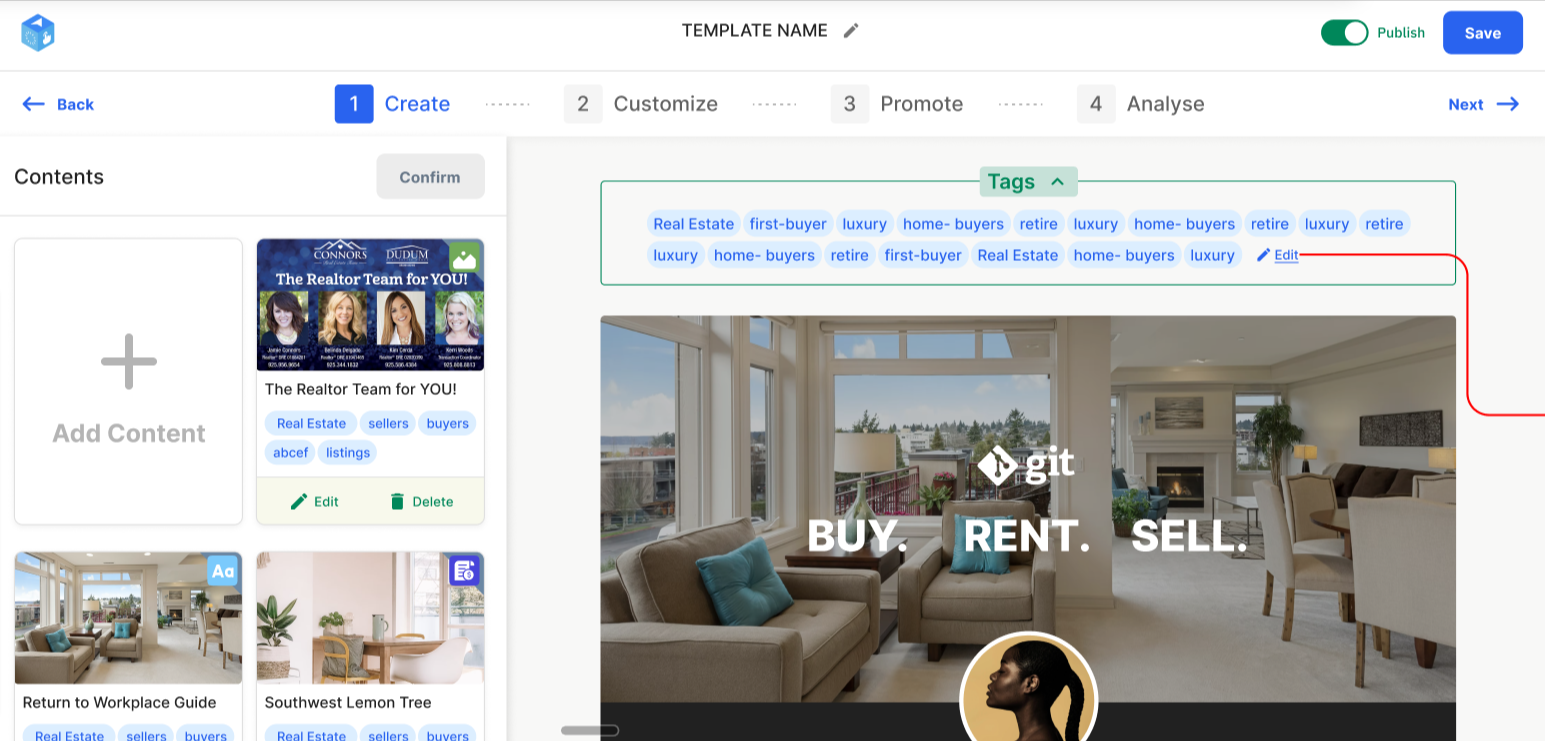
At EOwn, we recommend you tag your streams based on your ultimate goals of the content. You may consider these questions to tag your content streams by all these 3 categories.
Niche tag: Who is your target audience?
Goal tag: What are the goals that you want to achieve with that audience?
Channel tag: Where do you plan to promote the content?
1. Niche tag
First, you need to identify your target audience. Which specific group of people are you trying to engage? Just like any great content creator would tell you, having a target audience in mind before creating content is one of the most important steps. Knowing who you are writing for gives you the ability to focus on the topics, tone of voice, and aesthetic styles to use.
Here are some common tags for the Real Estate industry.
Types of customers: Home-seller, home-buyer, first-timer, etc.
Niches: Luxury, FSBO, divorce, condo, etc.
Location: Washington, California, NYC, etc.
Other tags specific to your content streams. It may be about an occasion, or an event: Open house, charity, funding, etc.
2. Goal tag
Every marketing campaign has a goal. If you don’t have one, question yourself. Goal setting is the backbone of effective content marketing. Goals help you prove how successful you are, provide focus, and push us to succeed. When it comes to goal tag, you should identify your customer buying stage down to the last detail. Buying stage tag specifies where your target audience is in their buying journey. In the other words, it is the goal that you want to use your content to achieve.
There are some critical points in the buying journey.
The lead-generation tag helps you identify content streams that may convert strangers into leads. The purpose of these streams is to generate emails or phone contacts, encourage people to contact you, or arouse interest in a listing or a house in sale.
The-lead conversion tag helps you identify content streams that may convert leads into pending customers. The purpose of these streams is to generate in-person appointments, calls, and thus push people into deciding to purchase a listing or sell/buy a house.
The customer support tag helps you identify content streams that may convert pending customers to happy customers. The purpose of these streams is to give your customers the information they need to be successful with their transactions. It could be process checklists, guides, question forms, listings that fit buyer's criteria (for buyer customers), or lists of people who bid on their houses (for seller customers).
The referral tag helps you identify content streams that may convert happy customers into loyal customers. A loyal customer will bring referral businesses continuously, most of which are high-quality referrals. Because customers are likely to trust in your business if their friends or families already trust your brand, when referred, these leads are easily converted to customers. Besides, you can also use your referral streams to kindly ask for a referral from your colleagues.
3. Channel tag
Knowing beforehand where you would be promoting your content stream is also important in any campaign. In fact, you should exploit the potential of all the channels to maximize your profit.
The channel tags usually are:
Facebook Ads
Facebook Post
Email
SMS
SEO
However, one channel may be more effective than another for different campaigns and different goals. For example, if you’re in the lead generation phase, you might want to focus on the Facebook Ads channel where you can target your audience using pay-per-click ads. When you already have your customers’ contact info such as email or Facebook account, you should consider moving to the Facebook Post or Email channel for better engagement.
How to tag a content item?
When you create a content item, its tags are displayed here.
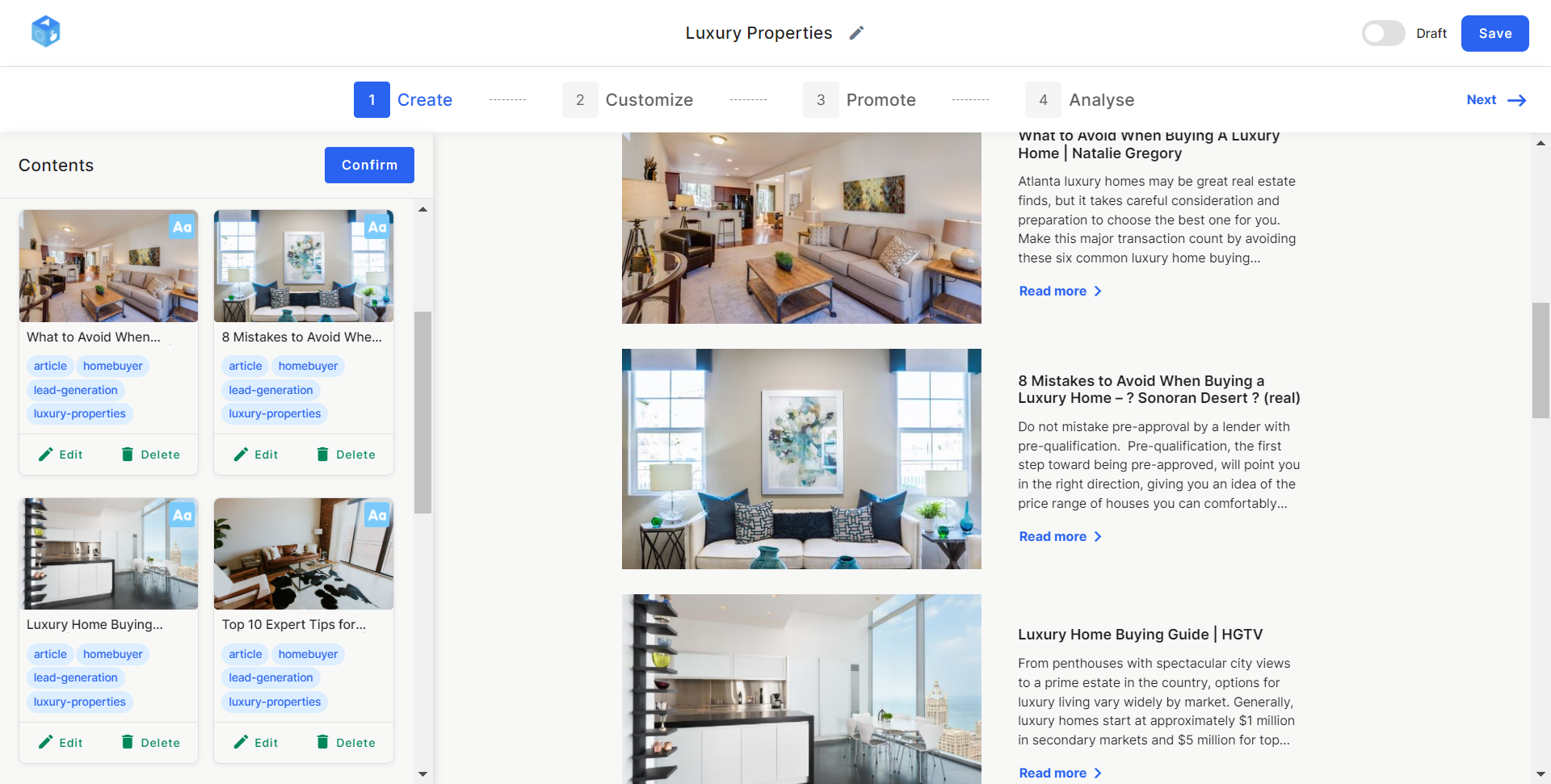
You can edit the tags at any time by clicking Edit on the content item, then edit the tags and click Save Changes.
Just like content stream tags, you should also tag your content items based on these questions.
What is the topic of your content? Some common topic tags are: luxury-properties, condo, listing, etc.
Who do you want to engage using your content? Some common target audience tags are: homebuyer, homeseller, first-timer, empty-nester, widow, divorce, etc.
What is the type of your content? Some common type tags are: article, graphic, listing, infographic, checklist, e-book, video, etc.
What do you want to achieve with the content? Some common goal tags are: lead-generation, lead-convesion, customer support, referral, etc.
How to find a content stream with tags?
If you’re creating a content stream using templates, you may want to quickly search for the stream that matches your personal goals. In this case, you can use the Filter feature that allows you to find a content stream with tags.
To do this, click on the Funnel icon, select the right search criteria for the 3 questions and click Apply Filter. Now you will only find content streams relevant to the tags.
How to personalize content with tags?
However enticing your headline may be, if your content doesn’t quickly engage your audience once they land on your page, they’re going to bounce. That’s why you should provide them with personalized content about one specific topic and for one target audience group.
Therefore, it’s important to tag your content items thoroughly so that EOwn can recommend more relevant content items based on your tags. For example, if you are creating a content stream for new leads about a luxury listing, tag your content items as ‘luxury-properties’, ‘homebuyer’, ‘lead-generation’.
Now you can find the recommended content items in the EOwn library within the same tag range. Just pick your favorite item and personalize it to your own.
How to promote content effectively with tags?
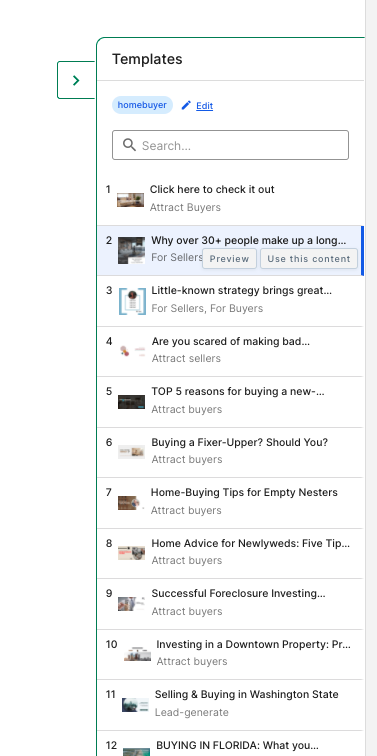
As a professional real estate agent, you want to utilize plenty of data and insights to craft a great ad that compels customers to click on them. However, it is important to remember that while an engaging ad is vital to an ad campaign, it’s still just the initial step to having a customer convert and close a sale.
The total ad click experience is divided into two parts: the pre-click experience and the post-click experience. It’s important to note that both these experiences must be prioritized to ensure the success of an ad campaign.
Let’s say, your content stream is the post-click experience as you can’t just send people a link and expect them to click on it. You’ll need to create a good pre-click experience that encourages people to view your content streams. That’s when promotional content comes into play.
The key is being consistent with your pre-click and post-click experience. You don’t want people to see an advertisement about a new listing in Washington and when they click through, the content is all about yourself. No matter how impressive your profile is, this is just not the audience want when they take an action.
To avoid this undesirable scenario, EOwn has created promotional content for each content stream template. The promotional content is optimized for 5 different channels and only focuses on one specific goal, topic, and target audience.
Provided that you’ve tagged your stream with the right criteria, on the Promote step, your stream will automatically be assigned with the most suitable promotional content.
For example, if your stream has tags ‘luxury-properties’, ‘homebuyer’, ‘lead-generation’, the suggested promotional content will be around that topic.
You can find other content by expanding the tab Promotional Content Templates. If you don’t prefer the search criteria, you can reset the filter and apply a new one.
How to analyze content strategies with tags
content/ stream manager: filter by content
pie charts to break down content performance by
topics/ niches/ target customers
channels
Niche tags give you information about which content niches that
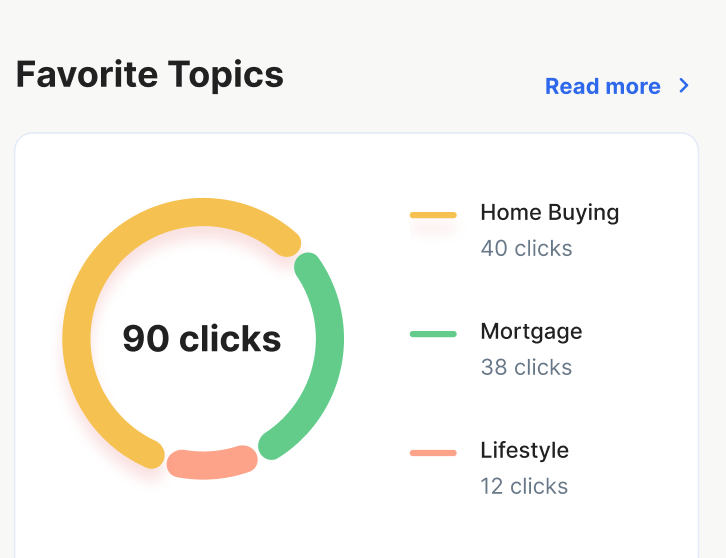
Julie is the author of this solution article.
Did you find it helpful?
Yes
No
Send feedback Sorry we couldn't be helpful. Help us improve this article with your feedback.
