Integrate TypeForm to EOwn
Print
Created by: Julie Le
Modified on: Thu, 11 Aug, 2022 at 11:01 PM
What is the best way to have a direct conversation with your audience in a content stream? The answer is using forms and quizzes empowered by Typeform! That’s why we are so excited to show you every step on how to integrate your Typeform to EOwn. ?
What is TypeForm?
Typeform is a tool that gets you closer to your audience by giving you the power to create forms, surveys, and quizzes that people enjoy answering.
With Typeform, you can turn average forms & surveys into a powerful brand communication tool for your business and add them to your content streams. From collecting feedback, signing people up to events to creating quizzes, and building interactive narratives — Typeform helps you get stuff done!
How to Create a TypeForm account?
First, you need to go to the Typeform homepage.
At the top right corner, click Sign up and follow the instructions to create a new account. If you already have one, simply Login.
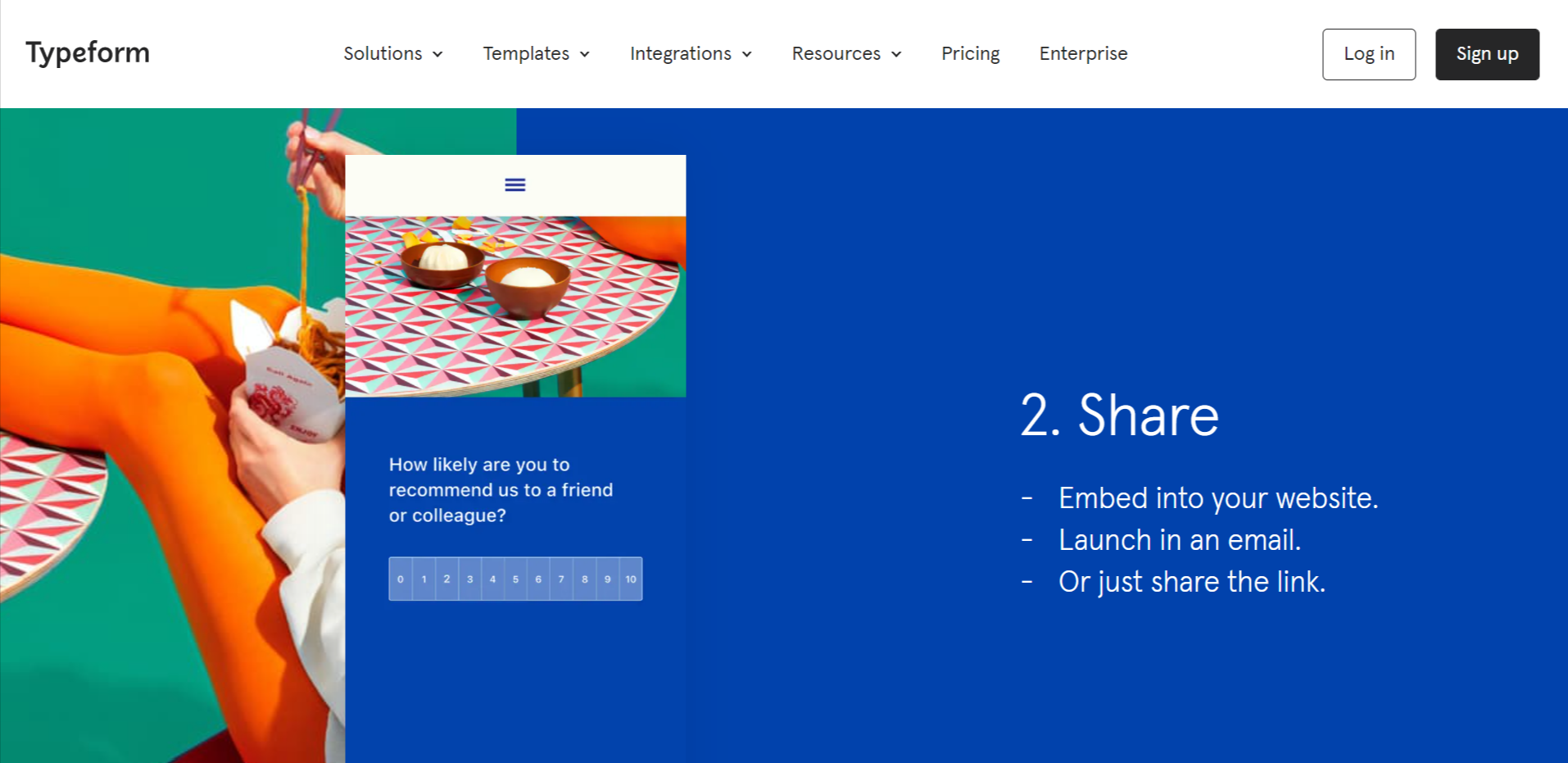
3. Now let’s use your imagination and start creating your first typeform. You can either pick a template or start fresh. Typeform makes it possible to build a simple form in minutes without no coding skills!
How to Connect your TypeForm account to EOwn account?
Select Add Content > Form Content > Use Library.
On the popup, click on My Typeform, select between the two permission options and click Confirm. You may wonder whether your data is safe and secured after you confirm your choice, so let’s find out how it works between these 2 options here.
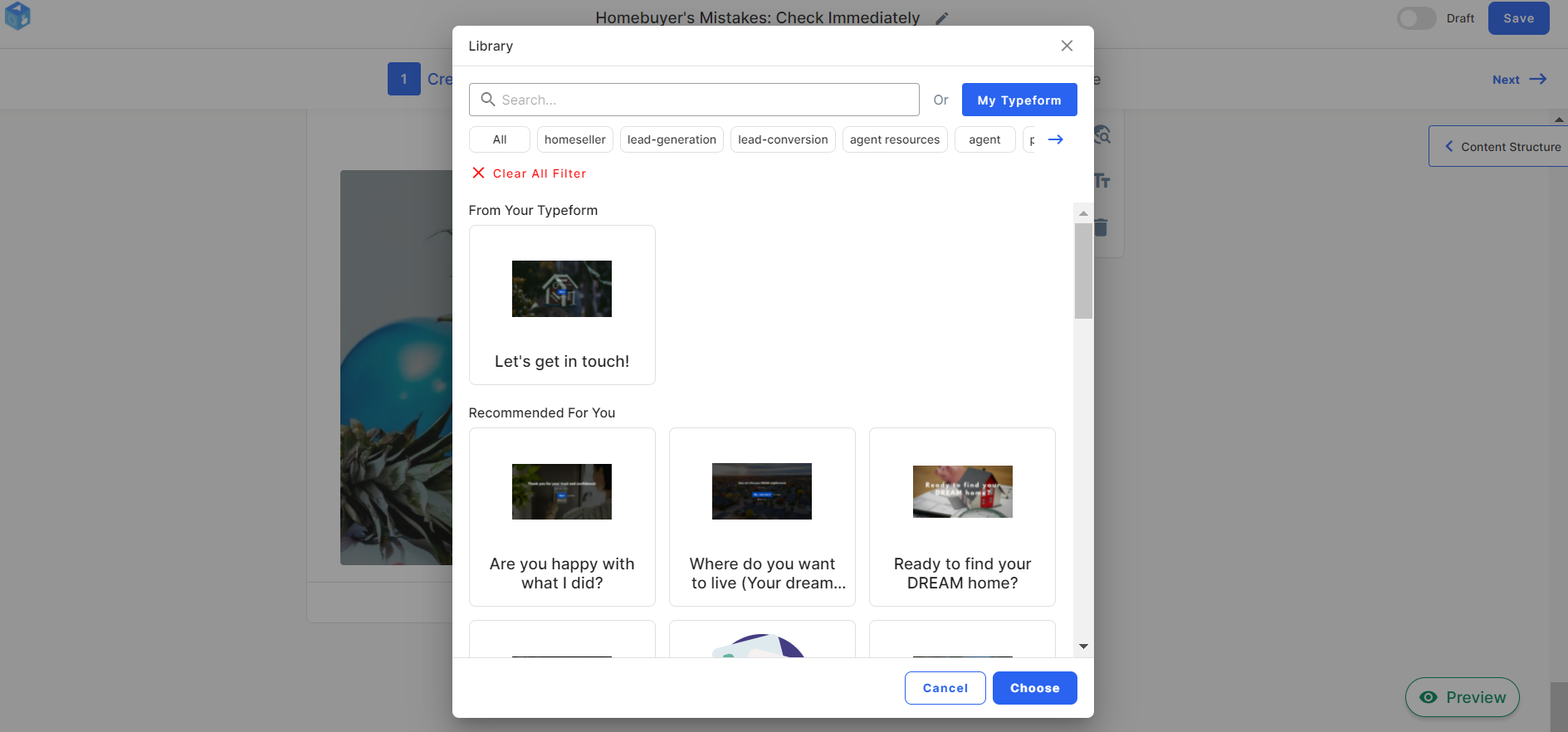
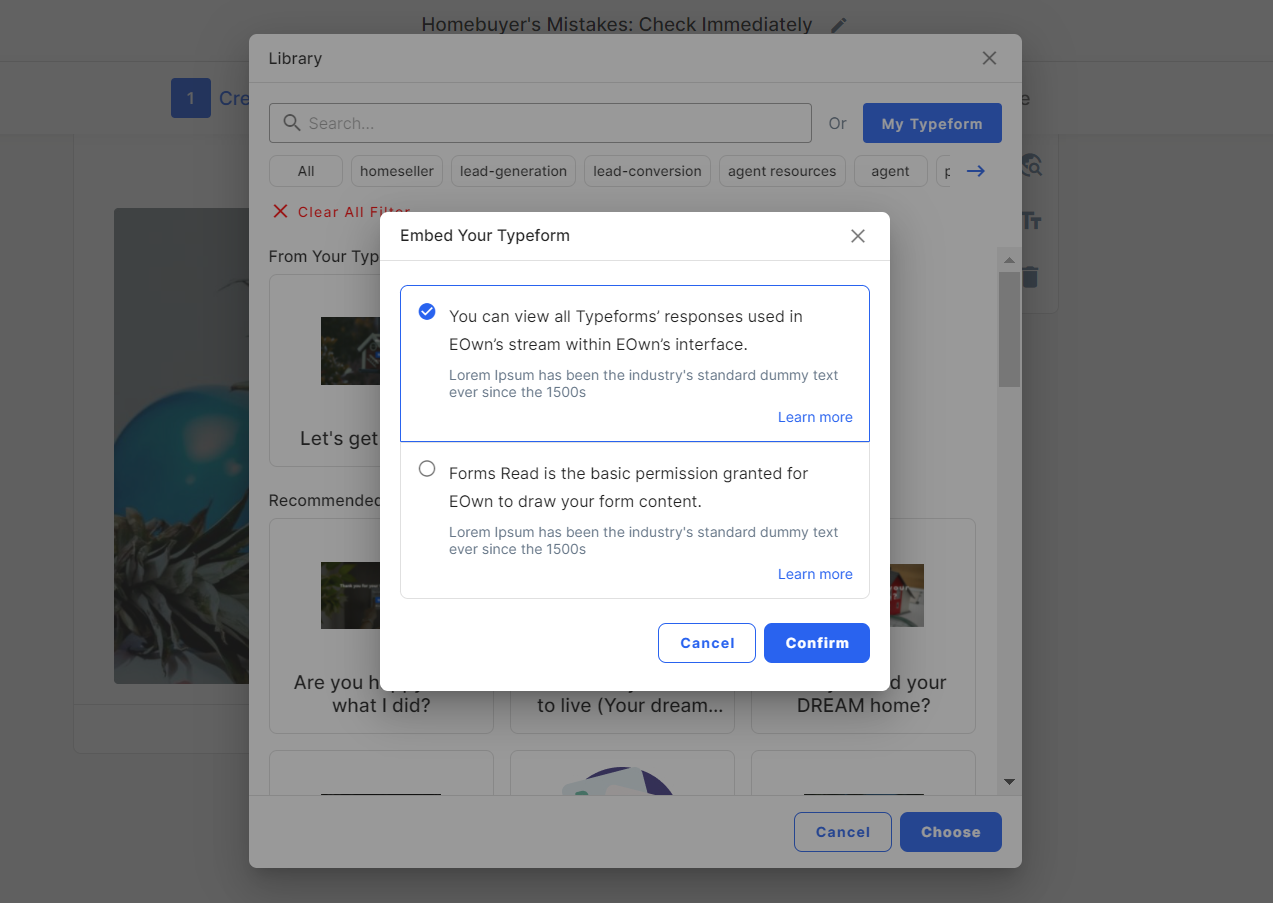
3. Select Accept and authorize EOwn to access your Typeform account.
You can rest assured that EOwn Stream Studio will only be able to retrieve existing forms, customizable messages, and form responses from your account. All of your personal information will be secured.
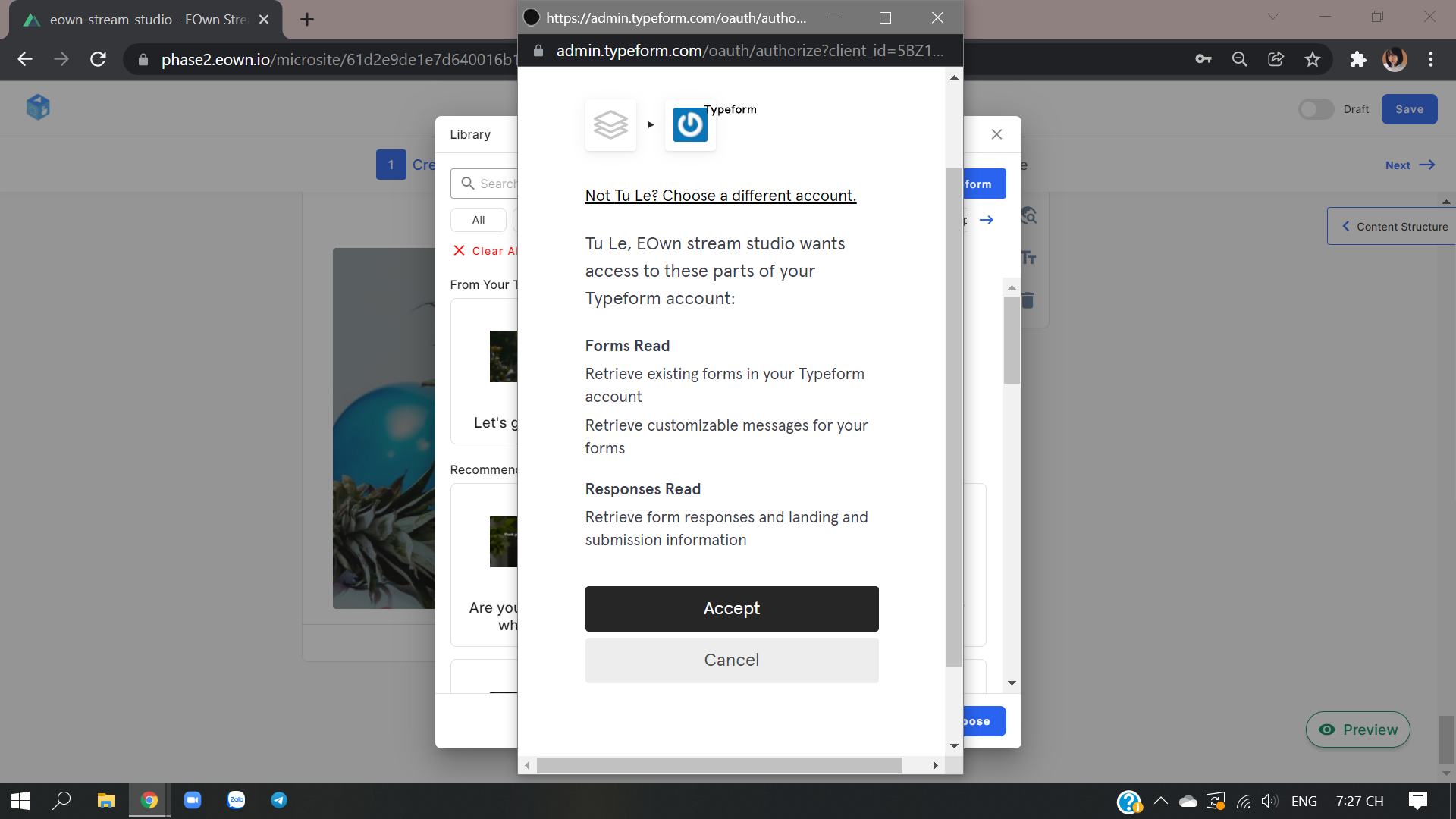
4. Now you can select the forms and quizzes that you want to sync from your Typeform account to the EOwn library. You can add multiple forms by selecting multiple items. Then, click Choose.
How to Sync Content from TypeForm to your Curated EOwn library?
Select Add Content > Form Content > Use Library.
On the popup, select My Typeform.
Log into your Typeform account if needed.
You can see the added forms in From Your Typeform section. Select the forms and quizzes that you want to sync and click Choose.
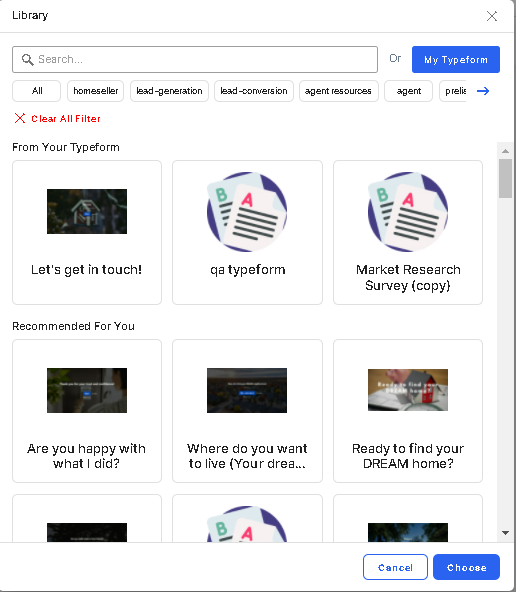
How to Disconnect your TypeForm account from EOwn account?
Let’s sum it up!
To sync forms and quizzes from Typeform to EOwn, first you need to connect your Typeform account to our software. Once it’s done, you can select the forms that you want to sync from your Typeform account to your library at EOwn.
More to read:
Julie is the author of this solution article.
Did you find it helpful?
Yes
No
Send feedback Sorry we couldn't be helpful. Help us improve this article with your feedback.
